Note: the following methods work only if you have SDSF.
To save job output to a dataset:
- Go to SDSF
- Type XDC besides the DDName or the job name
- It will pop up a "SDSF Open Print Data Set" menu.
- Fill in the required fields such as Data set name, Disposition, Space units, Primary Quantity, etc and hit enter. When it is done copying the data to the dataset, you'll get "Print Closed" message on the Top Right corner of the screen.
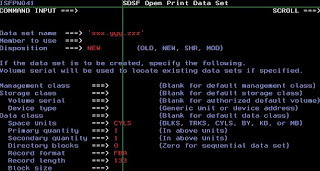
To print job output on a mainframe printer:
- Go to SDSF
- Type XSC besides the DDName or the job name
- It will pop up a printer menu. Fill in the required fields such as Class, copies and other fields and hit enter. It goes to the held queue(usually)
- Go to the Held queue and release it by typing 'O'
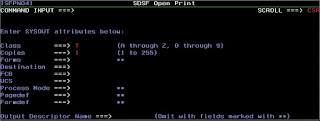
Sometimes it is required to print the SYSLOG or part of the SYSLOG to a
data set:
- To print part of the SYSLOG to a preallocated data set:
- Go to SDSF
- Type the PRINT Command like this: PT ODSN SDSF.PRINT * MOD
- Then type the PRINT command with the date and time for which you need to print the log: PT 06.00.00 10/15/2008 10.00.00 10/15/2008
- Then type this command: PT CLOSE
4 comments:
XDC, nice. Thank you. I did not want the job to be gone of the queue so XDC was great.
Rick Collins,
Glad that you liked this post. Thanks for stopping by.
- Aji
tHE PRT ODSSN COMMAND PRINTS THE OUTPUT AS PORTRAIT. hOW DO YOU TELL THE PRT COMMAND TO PRINT THE OUTPUT AS LANDSCAPE? ANSWER TO RITA.A.JORDAN@USDOJ.GOV THANK YOU!
Rita,
To change the print format from portrait to landscape, you need to use Forms/Formdef. It's defined by your z/OS systems programmer. Please contact your systems programmer for more info.
HTH
Aji
Post a Comment